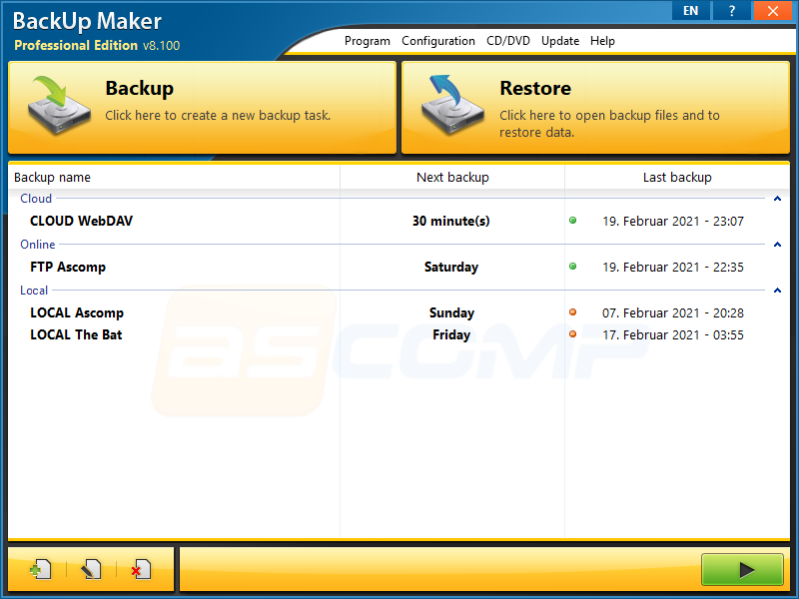BackUp Maker 8.305
Free Version
Publisher Description
Viruses, user errors and computer crashes put you at risk to lose important data at any time. Therefore, it is crucial to secure your files regularly so that in cases of emergency, your computer data is still accessible.
BackUp Maker automatically stores your files and at the same time offers an intuitive functionality. Select your data, optionally set automatization for scheduled backups, select its destination and within an instant, your valuable documents are transferred in zip format to a hard drive, USB flash drive or directly to the Cloud as scheduled or according to circumstances.
To ensure that your sensitive data remains secure at all times, BackUp Maker provides a highly secured encryption of up to 256 bits (AES). It also enables you to transfer protected backups to a webserver through an FTP/FTPS upload.
Security Features: You can limitlessly secure information using BackUp Maker. Back-up only new and changed files; generate as many backups as needed; split the backup across multiple data storage devices and carry out random operations before or after backups!
About BackUp Maker
BackUp Maker is a free software published in the Backup & Restore list of programs, part of System Utilities.
This Backup & Restore program is available in English, Czech, Danish, Dutch, Finnish, French, German, Greek, Hebrew, Hungarian, Italian, Korean, Norwegian, Portuguese, Russian, Spanish, Ukrainian. It was last updated on 27 March, 2024. BackUp Maker is compatible with the following operating systems: Windows, Windows-mobile.
The company that develops BackUp Maker is ASCOMP Software GmbH. The latest version released by its developer is 8.305. This version was rated by 6 users of our site and has an average rating of 3.7.
The download we have available for BackUp Maker has a file size of 9.44 MB. Just click the green Download button above to start the downloading process. The program is listed on our website since 2024-03-14 and was downloaded 926 times. We have already checked if the download link is safe, however for your own protection we recommend that you scan the downloaded software with your antivirus. Your antivirus may detect the BackUp Maker as malware if the download link is broken.
How to install BackUp Maker on your Windows device:
- Click on the Download button on our website. This will start the download from the website of the developer.
- Once the BackUp Maker is downloaded click on it to start the setup process (assuming you are on a desktop computer).
- When the installation is finished you should be able to see and run the program.